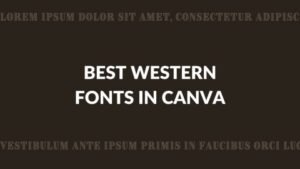Spotify Canvas is a feature that allows artists to add visual elements to their songs on the platform. This can include images, GIFs, and videos, and can be a great way for singers to showcase their creativity and connect with their fans.
One of the benefits of Spotify Canvas is that it allows singers to add an extra layer of meaning to their music. For example, a singer could include a video of themselves performing the song live, or an image that evokes the mood of the lyrics. This can help listeners connect more deeply with the music and understand the artist’s message.
Another benefit of Spotify Canvas is that it can help artists stand out on the platform. With so many songs available to stream, it can be difficult to get noticed. By adding visual elements to their songs, singers can make their tracks more visually engaging and eye-catching, which can help attract new listeners.
To create a Spotify Canvas, singers can use the Spotify for Artists app or website. The process is simple, and singers can easily upload images, GIFs, or videos to be displayed on their songs. Once the Canvas is created, it will be visible to listeners when they play the song on the Spotify app or website.
In conclusion, Spotify Canvas is a great tool for singers to enhance their music and connect with fans. It allows them to add an extra layer of meaning to their songs and make their tracks more visually engaging, which can help attract new listeners and stand out on the platform.
Spotify Canvas is an innovative new feature offered by Spotify that allows artists to add animated and looping videos to their songs. A custom video made with the Canvas tool can take your music to a whole new level, spicing up playlists and engaging listeners in exciting ways. In this tutorial, we’ll teach you how to create and use your very own Spotify Canvas video!
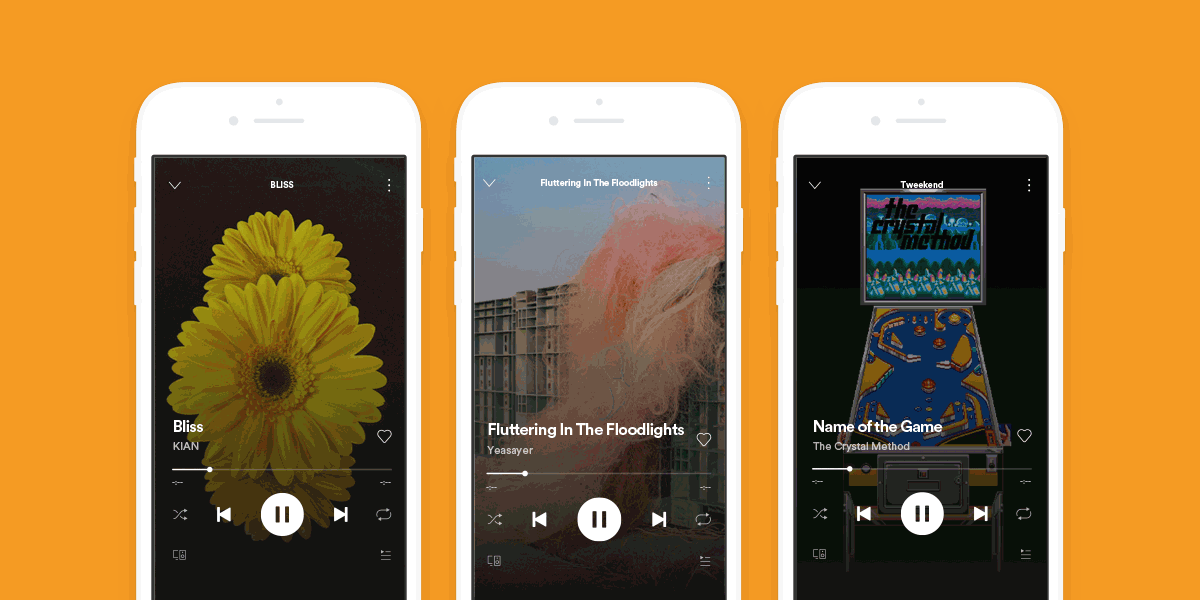
Have you seen a video animation or looping video on Spotify’s app when playing a song? That’s thanks to Canvas by Spotify, which lets music artists upload 3-8 second loops of visuals to accompany their songs. When fans stream the track, they can watch the accompanying video and enjoy a new visual dimension to their music experience!
Spotify Canvas is an audio-visual tool built for artists to enhance their songs and help build a more immersive experience. It provides a unique opportunity for world-building, story-telling, and audience connection; with data from Spotify showing listeners are 5% more likely to listen longer, 145% more likely to share a track, and 20% more likely to add the track to a playlist when they view a Canvas.
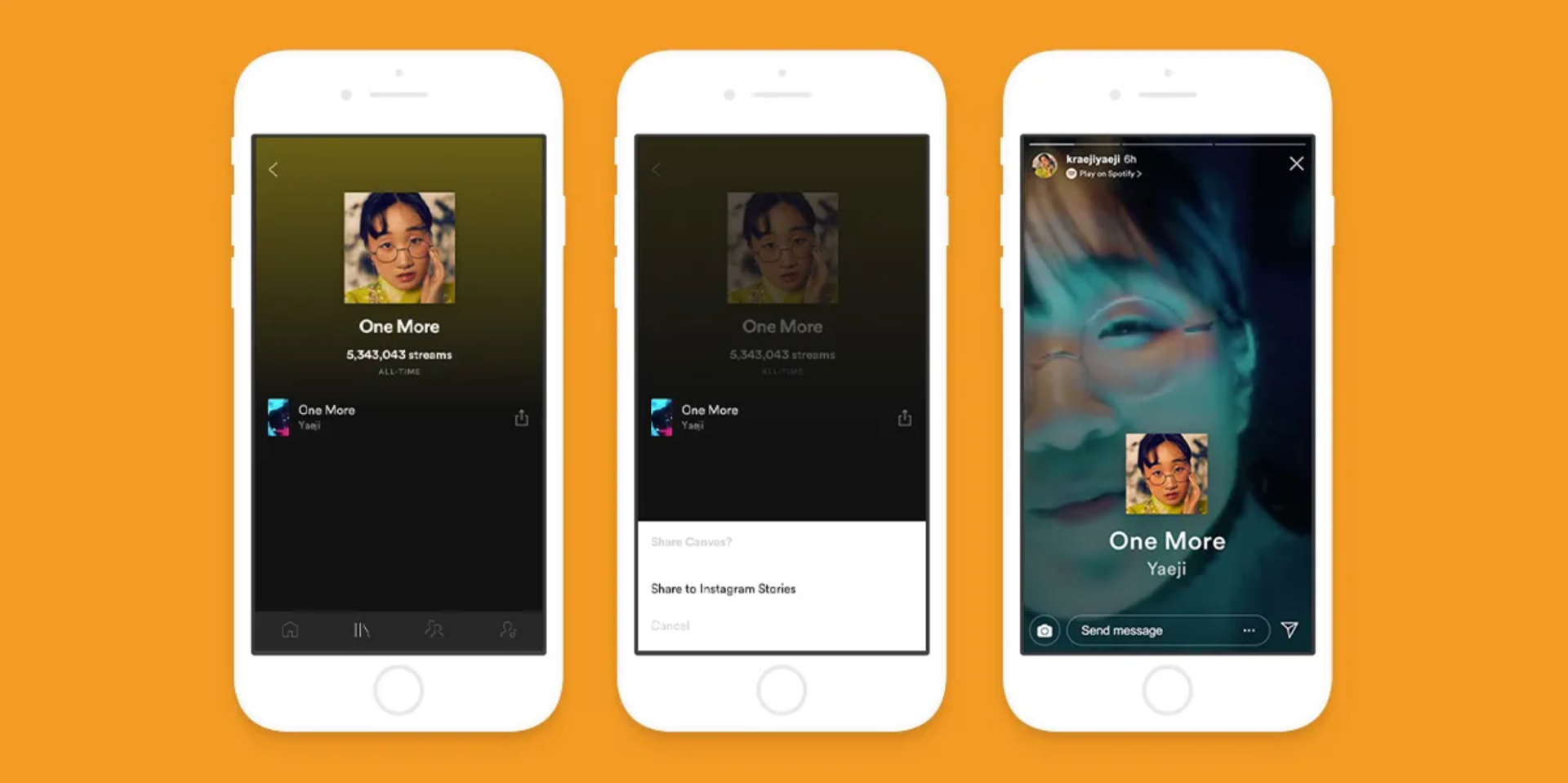
Do you want to boost the impact of your music on Spotify? Create a Spotify Canvas video! Spotify Canvas is a format that blends custom visuals with your audio track, adding an extra element to engage listeners. If you’re not sure how to create yours, don’t worry – in this tutorial, I’ll show you how to use a free online editor to generate a video that meets the size and length requirements required by Spotify for Artists.
- Open the Spotify Canvas Maker in Kapwing
- Upload a video or GIF to feature in your canvas
- Resize your video and adjust the length
- Download your Spotify Canvas from Kapwing
- Upload your Canvas video to Spotify for Artists
Step 1: Open the Spotify Canvas Maker in Kapwing
When creating a Spotify Canvas, it’s essential to ensure that your video is the right size and between 3-8 seconds long. Fortunately, our free Spotify Canvas Maker automatically helps you create videos that meet these requirements easily.
To get accepted on Spotify’s Canvas platform, videos must adhere to the following specifications:
- Ratio: 9:16
- Height: At least 720 px
- Length: 3-8 seconds
- File Format: MP4 or JPG only